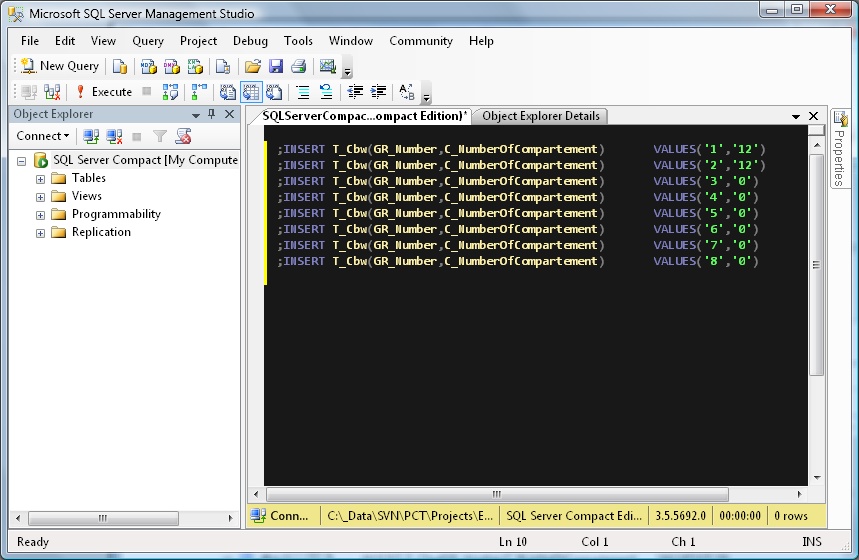We program and integrate Beckhoff controls. Call us if you need help programming or starting up a Beckhoff system.
Posted to Windows Blog on Nov 04, 2009
It is not possible to use the import / export wizard to easily move data from SQL Server 2005/2008 to SQL Server Compact.
However, I found an example of a stored procedure from this article Generating INSERT statements in SQL Server by Sumit Amar on CodeProject. The procedure can be used to generate insert statements for each row in a table. You can then apply these insert statements to a SQL Compact database using SQL Server Management Studio.
I modified the procedure to add a semicolon at the beginning, so you can run multiple statements from a SQL Management Studio window.
I have used this method to easily create data within a SQL Compact database. I have used it for tables with up to around 100,000 rows, but much more than that, and it would take a long time to cut/paste and run the statements. .
Create InsertGenerator Stored Procedure
CREATE PROCEDURE [dbo].[InsertGenerator]
@tableName as varchar(100)
AS
BEGIN
--Declare a cursor to retrieve column specific information
--for the specified table
DECLARE cursCol CURSOR FAST_FORWARD FOR
SELECT column_name,data_type FROM information_schema.columns
WHERE table_name = @tableName
OPEN cursCol
DECLARE @string nvarchar(3000) --for storing the first half
--of INSERT statement
DECLARE @stringData nvarchar(3000) --for storing the data
--(VALUES) related statement
DECLARE @dataType nvarchar(1000) --data types returned
--for respective columns
SET @string=';INSERT '+@tableName+'('
SET @stringData=''
DECLARE @colName nvarchar(50)
FETCH NEXT FROM cursCol INTO @colName,@dataType
IF @@fetch_status<>0
begin
print 'Table '+@tableName+' not found, processing skipped.'
close curscol
deallocate curscol
return
END
WHILE @@FETCH_STATUS=0
BEGIN
IF @dataType in ('varchar','char','nchar','nvarchar')
BEGIN
SET @stringData=@stringData+'''''''''+
isnull('+@colName+','''')+'''''',''+'
END
ELSE
if @dataType in ('text','ntext') --if the datatype
--is text or something else
BEGIN
SET @stringData=@stringData+'''''''''+
isnull(cast('+@colName+' as varchar(2000)),'''')+'''''',''+'
END
ELSE
IF @dataType = 'money' --because money doesn't get converted
--from varchar implicitly
BEGIN
SET @stringData=@stringData+'''convert(money,''''''+
isnull(cast('+@colName+' as varchar(200)),''0.0000'')+''''''),''+'
END
ELSE
IF @dataType='datetime'
BEGIN
SET @stringData=@stringData+'''convert(datetime,''''''+
isnull(cast('+@colName+' as varchar(200)),''0'')+''''''),''+'
END
ELSE
IF @dataType='image'
BEGIN
SET @stringData=@stringData+'''''''''+
isnull(cast(convert(varbinary,'+@colName+')
as varchar(6)),''0'')+'''''',''+'
END
ELSE --presuming the data type is int,bit,numeric,decimal
BEGIN
SET @stringData=@stringData+'''''''''+
isnull(cast('+@colName+' as varchar(200)),''0'')+'''''',''+'
END
SET @string=@string+@colName+','
FETCH NEXT FROM cursCol INTO @colName,@dataType
END
DECLARE @Query nvarchar(4000) -- provide for the whole query,
-- you may increase the size
SET @query ='SELECT '''+substring(@string,0,len(@string)) + ')
VALUES(''+ ' + substring(@stringData,0,len(@stringData)-2)+'''+'')''
FROM '+@tableName
exec sp_executesql @query --load and run the built query
CLOSE cursCol
DEALLOCATE cursCol
END
Execute InsertGenerator Stored Procedure
After you create the stored procedure above, you can execute it against a table to generate insert statements to the results pane.
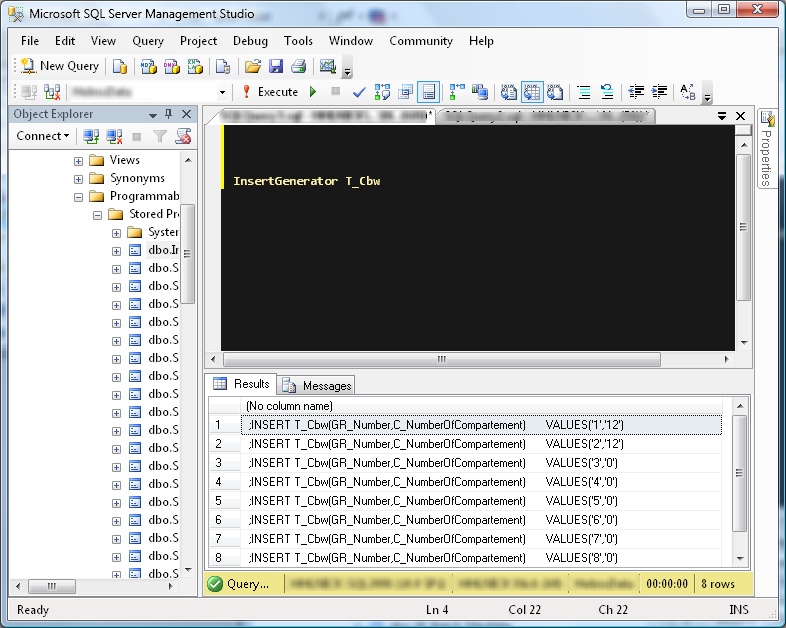
Execute Insert Statements on SQL Compact Database
The insert statements can be copied/pasted to another SQL Management Studio window. Hitting the execute button will insert the eight rows shown into the database.