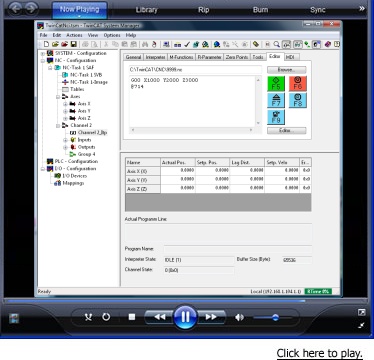We program and integrate Beckhoff controls. Call us if you need help programming or starting up a Beckhoff system.
Posted to Beckhoff Blog on Jul 06, 2009
TwinCAT NCI is a PC based CNC controller, where you can group axes into a channel, and command them using standard G-Codes and part programs. It is very easy to quickly setup a 3 axes simulation in TwinCAT NCI for development and to demonstrate how to run programs.
You need to download the trial version of TwinCAT and install it at the NCI level. During installation, there is a dialog with a choice to install TwinCAT at the PLC, NC PTP, or NCI level. It must be installed at the highest, NCI level to have access to the NCI tasks and services shown in the video below.
The video above shows these steps to create a configuration and run programs.
- Download and install TwinCAT at the NCI level
- Open System Manager and add 3 axes, which will be simulation axes by default
- Add an NCI channel that will be used to group the axes into a channel
- Activate the configuration
- Assign the axes to the channel
- Enable the 3 axes
- Set the channel override to 100%
- Start entering commands and loading programs